Building and securing a network rack for SMB offices means designing the physical and logical foundation of your IT environment where connectivity, stability, and security all meet.
A well-planned rack ensures uptime, protects equipment, and supports business growth.
Core best practices include:
Proper capacity and airflow planningClear rack organization (patch panels → switches → servers → power)
Strong physical access controls and monitoring
Secure firmware, cabling, and labeling standards
Ongoing audits, remote monitoring, and MSP oversight
In 2025, your network rack isn’t just hardware it’s your business continuity engine.
For small and medium-sized businesses (SMBs), the network rack is more than a metal cabinet. It is the central nervous system of IT operations housing routers, switches, firewalls, servers, patch panels, power units, and sometimes even storage arrays. When properly designed, a network rack ensures stability, security, and business continuity. When neglected, it becomes a source of downtime, security vulnerabilities, and costly inefficiencies.
Whether you are building a rack from scratch or relocating one during an office move, planning and execution are critical. This guide provides SMB IT leaders with a clear, practical roadmap for building, organizing, and securing a network rack that supports both current and future business needs.
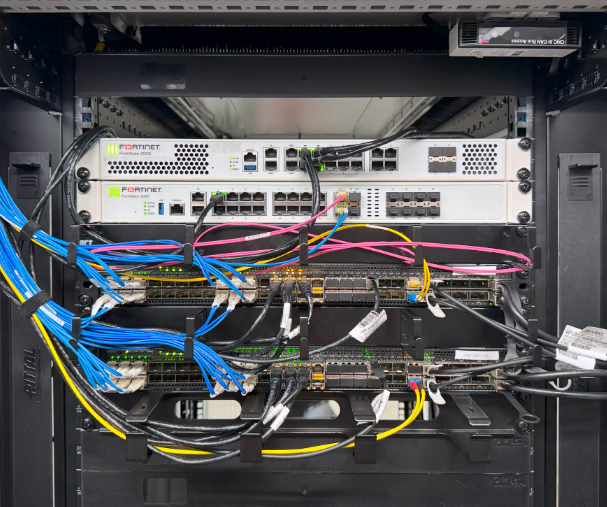
Planning the Rack | Size, Capacity, and Scalability
The first step in building or relocating a rack is capacity planning. Choosing the wrong size leads to overcrowding, overheating, and endless cable issues.
Rack size (U-space) | Standard racks are measured in “U” units. SMB offices typically use 12U–24U racks for compact setups, or 42U racks for larger environments. Always plan 20–30% additional space for growth.
Weight and stability | Ensure the rack can hold the combined weight of servers, UPS, and switches. For office environments, wall-mounted racks can save space, but free-standing racks are more versatile.
Cooling and airflow | Equipment generates heat. Plan for ventilation—front-to-back airflow, perforated doors, or even dedicated cooling if housing servers.
Power distribution | Integrate a PDU (Power Distribution Unit) with surge protection and remote monitoring capabilities. Consider dual power feeds for redundancy.
Good planning prevents having to “rip and replace” when your business grows or moves.
Organizing Core Components | From Internet Entry to Endpoints
A well-structured rack follows a logical top-to-bottom flow:
Internet and patch panels
Incoming ISP line, patch panels for structured cabling.
Active networking gear
Routers, firewalls, and switches stacked logically.
Use labeled patch cords and color coding (e.g., red for WAN, blue for LAN, yellow for VoIP).
Servers and storage
Application servers, virtualization hosts, NAS/SAN storage.
Place heavier equipment lower for stability.
Power and UPS
UPS units, PDUs, cable managers.
Ensure sufficient runtime to cover outages and safe shutdowns.
This flow makes troubleshooting easier, reduces cable clutter, and minimizes downtime during relocations.
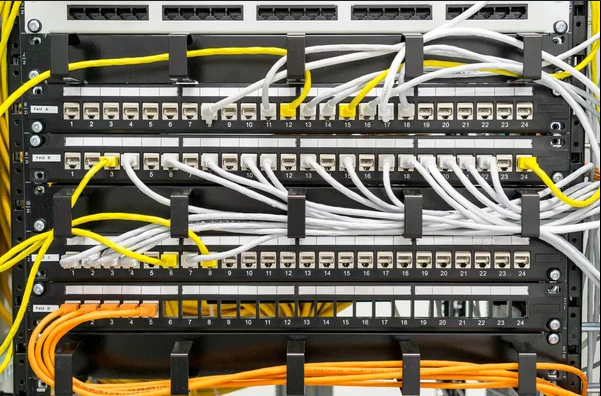
Securing the Rack | Physical and Operational Best Practices
A network rack is not just about performance; it is also about security:
Physical access control | Lockable doors and side panels prevent unauthorized access. For SMBs with limited staff, racks should be located in secured rooms, not open offices.
Environmental monitoring | Use sensors for temperature, humidity, and smoke detection. Many modern PDUs support environmental alerts.
Labeling and documentation | Every cable, port, and device should be documented. This is crucial during emergencies and relocations.
Patch management inside the rack | Regular firmware and configuration updates for firewalls, switches, and servers.
Regulatory alignment | Industries subject to HIPAA, ISO 27001, or GDPR must demonstrate physical controls for IT infrastructure.
A disorganized rack is not only inefficientit is a compliance and security risk.
Relocating a Network Rack During an Office Move
Moving an existing rack is one of the most stressful tasks for IT teams. Downtime equals lost productivity, so the transition must be seamless.
Pre-move audit | Document the current rack layout with photos, diagrams, and port mappings.
Prepare the new site | Ensure sufficient power circuits, network drops, and cooling capacity before moving equipment.
Disassemble systematically | Start with non-critical equipment, leaving core services (firewall, switches, ISP line) for last. Label every cable.
Transport with care | Use anti-static packaging and padded transport. Servers should be removed from rails before moving.
Rebuild with a plan | Reassemble according to the documented layout, test power and connectivity, and bring systems online in sequence (core infrastructure → networking → servers → endpoints).
Planning reduces downtime from days to hours—and prevents costly surprises.
Long-Term Management and Monitoring

Once built or relocated, the rack requires ongoing attention:
Remote management | Use smart PDUs and out-of-band management tools to troubleshoot without being on-site.
Regular audits | Schedule quarterly checks of cabling, firmware updates, and environmental sensors.
Capacity tracking | Monitor power usage and rack space for expansion.
DR readiness | Ensure backup power and cloud failover plans are tested.
For SMBs that cannot maintain a large IT team, working with a managed service provider (MSP) to monitor rack health ensures continuity without adding headcount.
A network rack may not be the most glamorous part of IT infrastructure, but it is one of the most critical. For SMBs, building or relocating a rack is a project that requires planning, precision, and security-first thinking. From proper sizing and cooling to cable management and physical access controls, every detail matters.The difference between a well-executed rack deployment and a poorly managed one can be the difference between business continuity and costly downtime. By following best practices and treating the rack as a strategic asset, SMBs can ensure that their IT backbone remains reliable, secure, and ready for growth.

Because it centralizes all core IT equipment switches, routers, firewalls, servers, and PDUs.
A properly designed rack ensures cooling, power, and cable management, which directly affect uptime and performance.
Most SMBs use 12U–24U racks for small setups or 42U racks for larger networks.
Always plan 20–30% extra capacity to allow for growth, cooling, and airflow.
Follow a logical top-down layout:
Patch panels and ISP entry at the top
Firewalls and switches in the middle
Servers and storage near the bottom
UPS and PDUs at the base
Label every connection and color-code cables (e.g., red = WAN, blue = LAN).
Use lockable doors and place the rack in a restricted area.
Install environmental sensors (temperature, humidity, smoke).
Regularly audit firmware, cabling, and access logs.
Document all changes for compliance (ISO 27001, HIPAA, GDPR).
Document every connection and port before moving.
Prepare the new site check power, cooling, and cabling.
Transport safely using anti-static protection.
Rebuild and test systematically (core → networking → servers).
Proper planning reduces downtime from days to hours.
Use smart PDUs for remote power control and monitoring.
Schedule quarterly audits and firmware updates.
Track power usage and rack capacity for expansion.
Partner with an MSP for proactive monitoring and response.
Higher uptime and faster troubleshooting
Lower maintenance costs
Stronger cybersecurity posture
Easier compliance and scalability
A secure rack protects not just your devices but your entire business continuity.
References
Rack Security Best Practices: Protecting IT Infrastructure – hesinnovations
Server Rack Buying Guide: Everything You Need To Know – racksolutions
5 Factors to Consider When Choosing Server Racks – cyberpower
What is a server rack? Everything you need to know – patchbox


