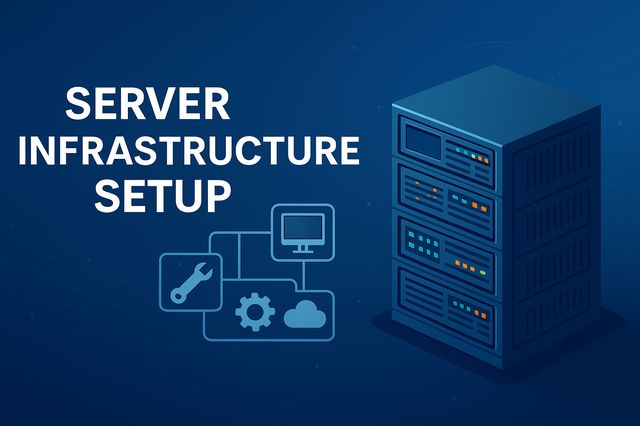“Whose Phone Is It Anyway?” – The Privacy Dilemma of Mobile Device Management
Imagine this: You start a new job, and IT hands you a policy—install corporate security software on your personal phone, or risk losing access to work apps. Suddenly, you wonder: Can my boss see my private messages? Is IT tracking my location?
Welcome to the Mobile Device Management (MDM) dilemma—where IT security and employee privacy collide. Organizations need to protect corporate data on mobile devices, but employees fear invasive monitoring on their personal phones.
So, is there a way to do MDM right—where companies get security without invading privacy? The answer lies in modern MDM solutions like Microsoft Intune, JumpCloud, Kandji, and Jamf that separate personal and corporate data. This article explores how IT can implement MDM securely and ethically, while respecting employees’ privacy.
Why Companies Need MDM (And Why Employees Hate It)
MDM tools help IT teams enforce security policies on mobile devices. With cyber threats targeting mobile endpoints, companies need to:
- Secure company apps on employees’ phones.
- Prevent data leaks from personal devices.
- Enforce encryption, MFA, and remote wipe policies.
- Manage access to corporate cloud services securely.
But here’s the problem: Employees don’t want their personal data mixed with corporate policies. They worry about:
- Being tracked—Is IT monitoring location or app usage?
- Privacy violations—Can my employer read my messages?
- Device control—Can IT wipe my entire phone if I leave the company?
To solve this, modern MDM tools have evolved to create a clear separation between work and personal apps.
How Modern MDM Protects Privacy: Work vs. Personal Data Separation
The key to privacy-friendly MDM is containerization—dividing corporate apps and data from personal content. Here’s how leading MDM solutions handle this:
Microsoft Intune: Work Profile & Conditional Access
How it works
- Uses Android Work Profile & Apple Managed Open-In to isolate work apps from personal apps.
- IT controls only the work profile, not personal apps, messages, or photos.
- Conditional Access Policies block risky devices from corporate resources.
Privacy Protection
- No GPS tracking, no personal data monitoring—IT can’t see private apps, browsing history, or SMS.
- Work apps are containerized—if an employee leaves, only work data gets wiped, leaving personal data untouched.
JumpCloud: Zero Trust & Unified Device Management
How it works
- Manages mobile, desktop, and cloud access under one Zero Trust model.
- IT enforces device encryption, compliance policies, and secure logins.
Privacy Protection
- No visibility into personal apps or browsing history.
- Focuses on identity-based security rather than full device control.
- Enforces security without requiring full device enrollment on personal phones.
Kandji: Apple-Focused MDM for Secure Workspaces
How it works
- Specializes in Apple device management (iPhones, iPads, and Macs).
- Uses Apple’s User Enrollment mode to separate work and personal data.
- Zero-touch deployment for new devices, enforcing corporate security policies automatically.
Privacy Protection
- IT can manage corporate apps but not personal iMessages, calls, or photos.
- Employees can see exactly what IT has access to in the iOS settings.
Jamf: Balancing Security & Privacy for Apple Devices
How it works
- Used by enterprises and schools to manage Apple devices securely.
- Provides granular control over security policies while respecting personal privacy.
- Supports Bring Your Own Device (BYOD) models for hybrid workforces.
Privacy Protection
- Uses Apple’s separation model—corporate data is sandboxed from personal apps.
- IT can’t track personal usage or GPS location.
How IT Teams Can Implement MDM Without Violating Privacy
To deploy MDM ethically, IT should follow these best practices:
Use Work Profiles Instead of Full Device Enrollment
- Enable Android Work Profiles and Apple User Enrollment instead of taking full control of personal phones.
Be Transparent About What IT Can & Can’t See
- Publish clear privacy policies and show employees exactly what data is managed.
- Communicate that personal apps, messages, and locations are NOT monitored.
Give Employees the Option to Opt-Out
- Offer alternatives like Virtual Desktop Infrastructure (VDI) or secure web-based access for employees who don’t want MDM on personal devices.
Use Conditional Access Instead of Full Control
- Instead of enforcing device-wide policies, restrict access based on risk (e.g., deny access to corporate apps from unpatched devices).
Educate Employees on Why MDM is NecessaryExplain that MDM protects company data from phishing, malware, and credential theft—not for spying on employees.
Use Work Profiles Instead of Full Device Enrollment
- Enable Android Work Profiles and Apple User Enrollment instead of taking full control of personal phones.
Be Transparent About What IT Can & Can’t See
- Publish clear privacy policies and show employees exactly what data is managed.
- Communicate that personal apps, messages, and locations are NOT monitored.
Give Employees the Option to Opt-Out
- Offer alternatives like Virtual Desktop Infrastructure (VDI) or secure web-based access for employees who don’t want MDM on personal devices.
Use Conditional Access Instead of Full Control
- Instead of enforcing device-wide policies, restrict access based on risk (e.g., deny access to corporate apps from unpatched devices).
Educate Employees on Why MDM is Necessary
- Explain that MDM protects company data from phishing, malware, and credential theft—not for spying on employees.
Does MDM Really Harm Employee Privacy
MDM can be a privacy risk if implemented incorrectly. However, with modern solutions that separate personal and work data, IT can achieve security without compromising user privacy.
Bad MDM Implementation
- Forces full device control on personal phones.
- Tracks location, browsing history, or personal app usage.
- Allows IT to wipe the entire device instead of just corporate data.
Good MDM Implementation
- Uses Work Profiles to isolate company data.
- Does not monitor private data or GPS.
- Enforces Zero Trust policies while respecting privacy.
By using tools like Microsoft Intune, JumpCloud, Kandji, and Jamf, IT teams can secure mobile devices responsibly—ensuring both company security and employee privacy remain protected.
MDM is essential for protecting corporate data, but it must be deployed in a way that respects employees’ privacy. The best IT teams implement Work Profiles, clear policies, and privacy-respecting MDM solutions to create a secure but ethical mobile environment.
The future of MDM isn’t just about security—it’s about trust. When employees understand that their privacy is respected, they’re more likely to comply with security policies, creating a win-win for both IT and the workforce.
Q: Can my employer see my personal messages if I use MDM?
A: No, modern MDM solutions do not monitor personal messages, calls, or photos.
Q: What’s the best way to separate work and personal apps on a phone?
A: Using Android Work Profiles, Apple User Enrollment, or containerized apps ensures proper separation.
Q: Can IT wipe my entire phone if I leave my job?
A: If configured correctly, IT should only be able to remove corporate apps and data, not personal files.
Q: How can IT deploy MDM without violating privacy?
A: By using work profiles, conditional access, and clear transparency policies, IT can balance security and privacy.