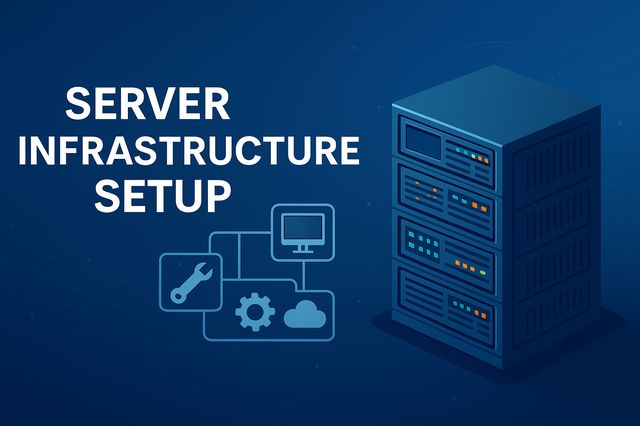“If everything’s in the cloud, do we really need security?”
This is a question many modern companies ask, especially those relying entirely on SaaS (Software as a Service) platforms like Google Workspace, Microsoft 365, Salesforce, Monday.com, and Zoom. The common misconception is that because there’s no on-premises infrastructure, security becomes the responsibility of the SaaS provider.
Spoiler alert: It doesn’t.
While SaaS providers handle infrastructure security, the responsibility of securing data, user access, and configurations falls squarely on the organization. In this article, we’ll explore the unique security risks for SaaS-only environments, the key attack vectors, and the strategies companies must implement to protect their digital assets.
The Shared Responsibility Model: What It Means for SaaS Security
Most SaaS providers operate under a shared responsibility model. Here’s the breakdown:
SaaS Provider’s Responsibility
- Physical infrastructure
- Application-level security
- Platform uptime and availability
Your Responsibility
- Data security
- User access management
- Configuration settings
- Compliance with regulatory requirements
In simple terms: they secure the house; you lock the doors and windows.
Key Security Risks in SaaS-Only Environments
Misconfiguration Vulnerabilities
Misconfigurations are one of the top causes of data breaches in SaaS environments. Default settings often prioritize ease of use over security. For example:
- Publicly shared Google Drive folders without proper access controls
- Weak permissions in Microsoft 365, allowing excessive administrative access
- API keys left exposed in unsecured environments
Identity and Access Management (IAM) Risks
Without proper controls, stolen credentials can grant attackers unrestricted access to SaaS applications. Risks include:
- Poor password hygiene
- Lack of Multi-Factor Authentication (MFA)
- Inactive accounts left unmonitored
Data Exposure and Leakage
Since SaaS apps are accessible from anywhere, the risk of accidental data exposure increases:
- Employees sharing sensitive data through unsecured links
- Inadequate data encryption policies
- Poor control over third-party integrations accessing company data
Shadow IT
- Employees often use unauthorized SaaS applications without IT’s knowledge. This creates “shadow IT,” increasing the attack surface without proper security oversight.
Supply Chain Attacks
- Attackers exploit vulnerabilities in third-party SaaS integrations to compromise systems. A breach in one connected service can cascade into others.
Phishing and Social Engineering
- Even with robust SaaS security, human error remains a critical weakness. Phishing attacks targeting credentials for platforms like Microsoft 365 or Salesforce are common.
Common Attack Vectors in SaaS Environments
- Credential Theft and Account Takeover (ATO):
Attackers use phishing, brute force attacks, or credential stuffing to hijack accounts. - API Exploits:
SaaS apps rely heavily on APIs. Poorly secured APIs can be exploited to gain unauthorized access to data. - Cross-Site Scripting (XSS) and Injection Attacks:
Some SaaS platforms are vulnerable to application-layer attacks that exploit user inputs. - Man-in-the-Middle (MitM) Attacks:
Intercepting unencrypted data transmissions between users and SaaS platforms, especially in unsecured networks. - Insider Threats:
Employees with legitimate access abusing privileges, either intentionally or accidentally. - Third-Party Integration Risks:
SaaS ecosystems often involve integrations with other apps. Each integration introduces potential vulnerabilities.
How to Secure SaaS-Only Environments: Technical Best Practices
Identity and Access Management (IAM)
Implement Strong Authentication
- Enforce Multi-Factor Authentication (MFA) across all accounts.
- Use SSO (Single Sign-On) solutions to centralize identity management.
- Regularly audit user accounts and permissions, especially for privileged roles.
Adopt Least Privilege Principle
- Grant users only the access they need.
- Review permissions regularly to remove unnecessary access rights.
Monitor Login Activities
- Detect suspicious login attempts from unusual locations or devices.
Data Protection Strategies
Encrypt Data
- Ensure data is encrypted in transit and at rest.
- Use SaaS providers that support customer-managed encryption keys (CMEK) for greater control.
Control Data Sharing
- Limit public link sharing options.
- Apply DLP (Data Loss Prevention) policies to monitor and control sensitive data movement.
Backup Critical Data
- Even in the cloud, regular backups are crucial.
- Use third-party SaaS backup solutions for platforms like Microsoft 365, Google Workspace, etc.
Security Configuration Management
Secure Default Settings
- Harden SaaS configurations beyond default security settings.
- Disable unnecessary features or integrations that aren’t in use.
Continuous Monitoring
- Use CSPM (Cloud Security Posture Management) tools to continuously assess the security posture of your SaaS apps.
- Monitor for configuration drift and compliance violations.
API Security
Secure API Keys
- Never hardcode API keys in public repositories.
- Rotate API keys regularly and apply strict access scopes.
API Gateway Usage
- Use API gateways to manage traffic, apply rate limiting, and enforce security policies.
Threat Detection and Incident Response
SaaS SIEM (Security Information and Event Management)
- Integrate SaaS logs with SIEM solutions for real-time threat detection.
- Analyze events like failed login attempts, privilege escalations, and data exfiltration activities.
Incident Response Plan
- Develop a SaaS-specific incident response strategy.
- Simulate SaaS-related attack scenarios regularly.
Secure Third-Party Integrations
Vendor Risk Assessment
- Evaluate the security posture of third-party SaaS providers before integrating them.
- Review their security certifications (e.g., SOC 2, ISO 27001).
OAuth Permission Reviews
- Audit OAuth permissions granted to third-party apps.
- Revoke unnecessary or outdated access tokens.
Key Recommendations for SaaS-Only Companies
- Security Awareness Training:
Educate employees about SaaS-related threats like phishing, data sharing risks, and proper password management. - Zero Trust Architecture:
Implement Zero Trust principles—never assume trust based on network location. Continuously verify users and devices. - Regular Security Audits:
Conduct periodic security assessments and penetration testing to identify vulnerabilities. - Compliance Management:
Ensure SaaS platforms meet regulatory requirements (GDPR, HIPAA, etc.) relevant to your industry.
Moving entirely to the cloud doesn’t eliminate security responsibilities—it changes them.
While SaaS providers secure their infrastructure, companies must focus on data protection, access control, and continuous monitoring. A strong SaaS security strategy isn’t just about preventing breaches—it’s about building resilience in a world where cloud-native threats are constantly evolving.
Because in the end, the cloud is only as secure as the way you use it.