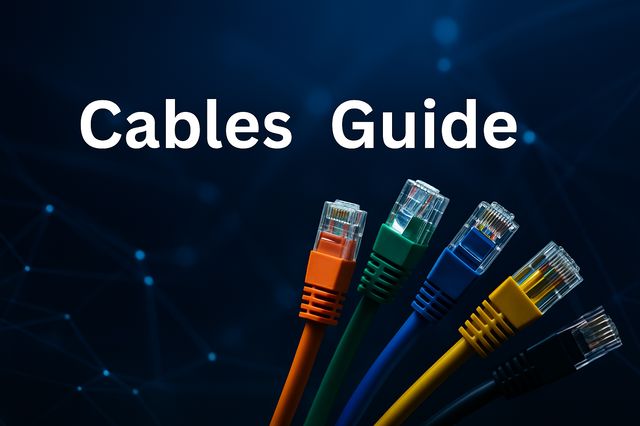Server infrastructure in 2025 is the backbone of every digital business a secure, scalable, and automated ecosystem that connects hardware, virtualization, and cloud environments into one resilient framework. The best setups combine performance, redundancy, and security-by-design principles to minimize downtime, prevent data loss, and enable continuous business growth.
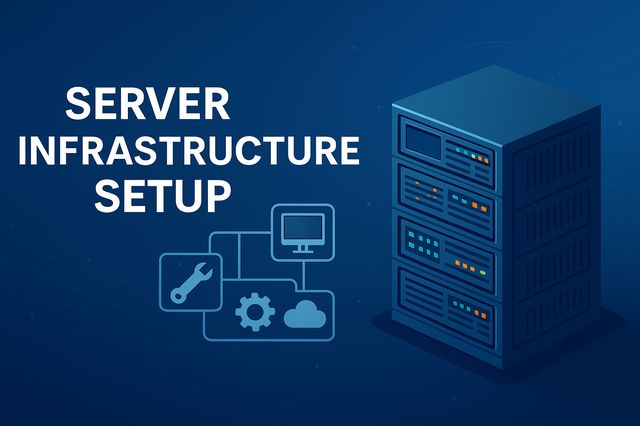
The Foundation of Every Digital Business
Your servers are not just machines they are the heartbeat of your business. Every transaction, customer login, and cloud backup flows through them. A weak server setup can cost thousands in downtime, performance loss, and data exposure. A strong one becomes an invisible engine stable, secure, and scalable that allows your business to grow confidently. In 2025, building a solid server infrastructure is no longer just about hardware. It’s about architecture, automation, and governance ensuring that every component of your system works together efficiently and securely.
Planning Your Infrastructure | Strategy Before Servers
Before buying or deploying anything, start with the architecture. Most SMBs make the mistake of buying servers before defining their business requirements. Instead, begin with these five planning pillars:
Business Objectives
Ask yourself: What services will run on these servers websites, CRM, internal apps, databases? What is the expected traffic and growth rate in 12–24 months? Do you need high availability or just daily reliability? Your answers determine your CPU, RAM, and redundancy strategy.
Scalability and Growth
Choose an architecture that grows with you. Hybrid setups (on-premises + cloud) allow flexibility without overpaying. For example, ITCraft recommends modular infrastructure starting with a few core servers, then scaling vertically (better specs) or horizontally (more nodes) as demand grows.
Redundancy and Failover
Downtime kills credibility. Follow the N+1 rule for every key component, have at least one backup. This applies to: Power supply units, Network switches, Storage drives, Virtualization clusters. HostNOC emphasizes that true reliability isn’t uptime it’s resilience under failure.
Security by Design
Plan your network layout with segmentation: Separate production, development, and management networks. Apply firewall rules between internal zones, not just at the perimeter. Implement centralized identity and logging (SIEM or Sentinel).
Budget and Lifecycle
Hardware doesn’t last forever. Plan for a 3–5-year refresh cycle and budget for updates, licensing, and monitoring tools.
Choosing the Right Server Type | Dedicated, Virtual, or Hybrid
The best setup depends on your workload, not trends.
Dedicated Servers
Best for consistent, high-performance needs like e-commerce, ERP, or heavy analytics. They offer full control, maximum security, and isolation. However, they require skilled management and higher upfront cost.
Virtual Private Servers (VPS)
Perfect for SMBs with moderate workloads. You share physical hardware but retain virtual independence. It’s a cost-effective balance between performance and scalability.
Cloud or Hybrid Infrastructure
Combines on-prem control with cloud flexibility. Run sensitive workloads locally and use cloud for burst demand, disaster recovery, or remote backups. HostNOC and Medium both highlight hybrid setups as the smartest 2025 strategy for small to mid-sized enterprises.

Key Components of a Robust Server Infrastructure
A professional setup balances performance, security, and manageability. Here are the core layers every SMB infrastructure must include:focus on clock speed and cache.
balance both. Use virtualization (VMware, Hyper-V, Proxmox) to allocate resources efficiently.
Storage Architecture
Avoid single points of failure. Use RAID 10 for balance between performance and redundancy. For scalability, implement NAS (Network Attached Storage) or SAN (Storage Area Network) with replication. Consider SSD for active workloads and HDD for archival data. Enable snapshots and versioning for rollback protection.
Networking & Connectivity
A secure, high-speed network is the nervous system of your servers. Use dual NICs for redundancy. Implement VLANs to separate traffic (management, production, backup). Add load balancers to distribute demand evenly. HostNOC stresses the importance of latency optimization use local DNS caching and route optimization tools to keep systems responsive.
Power and Cooling
Uninterruptible Power Supplies (UPS) and proper cooling are non-negotiable. Overheating and power spikes destroy more servers than hackers do. Monitor temperature and humidity with IoT-based sensors.
Monitoring and Automation
Integrate centralized monitoring (Zabbix, PRTG, Datadog). Automate backups, patches, and failover testing automation is the new uptime.
Security Configuration — Protecting the Core
A secure server is not one with a firewall it’s one with layers of defense.
OS Hardening: disable unused ports, enforce least privilege.
Patch Management: automate updates across the stack.
Access Control: use MFA for all admin access, SSH keys only.
Network Firewalls & WAFs: protect ingress points and applications.
Data Encryption: both in transit (TLS 1.3) and at rest (AES-256).
Logging and Auditing: store logs centrally; retain for compliance.
ITCraft emphasizes the importance of separating management networks never expose your hypervisors or control panels directly to the internet.
Performance Optimization | Get More From Every Server
Performance is about efficiency, not power. You can achieve 30% higher output just by tuning. Virtualization Optimization: assign CPU pinning, memory reservation. Storage Caching: enable write-back caching for databases. Network Tuning: adjust MTU sizes and enable jumbo frames for internal traffic. Monitoring Alerts: detect bottlenecks before they impact users. According to HostNOC, 70% of downtime events come from misconfigurations not hardware failures.
Scaling Up | Building for the Next Five Years
Your infrastructure should evolve with your business. Containerization (Docker/Kubernetes): future-proof deployment. Hybrid Cloud Integration: connect Azure, AWS, or GCP as overflow capacity. Backup and DR Automation: replicate data across regions. Predictive Monitoring: AI-driven analytics detect early anomalies. By 2025, hybrid infrastructure will be the de facto standard for SMBs seeking both control and flexibility.
Why It Matters | From Cost to Credibility
A well-built server infrastructure does more than run your apps it protects your reputation. Downtime costs money. Data loss costs trust. When your servers are designed for resilience, security, and growth, you create a digital foundation that supports: Faster operations, Lower maintenance costs, Stronger compliance posture, Better customer confidence. Your infrastructure is your business continuity plan. Building it right the first time saves years of technical debt.

Server infrastructure refers to the physical and virtual components hardware, networking, storage, and software — that power digital operations. In 2025, it’s essential for ensuring uptime, security, and scalability as businesses rely more on hybrid and cloud-based environments.
Start with clear business objectives, define workloads, and anticipate 12–24 months of growth. Build around scalability, redundancy, and security. Hybrid models (on-prem + cloud) provide the flexibility SMBs need without excessive cost or complexity.
Dedicated servers: Full control and maximum performance best for heavy workloads.
VPS: A cost-effective middle ground offering scalability and independence.
Hybrid infrastructure: Combines on-prem control with cloud flexibility, ideal for SMBs seeking balance between cost and performance.
Critical elements include optimized CPU and storage design (RAID 10), redundant networking, UPS-backed power, and automation tools like Zabbix or Datadog. Security layers — firewalls, MFA, encryption (TLS 1.3, AES-256), and centralized logging are non-negotiable.
Focus on efficiency rather than raw power: tune virtualization (CPU pinning, caching), enable jumbo frames, and automate monitoring. According to HostNOC, 70% of downtime results from misconfigurations, not hardware proactive maintenance is key.
Containerization (Docker, Kubernetes), predictive monitoring with AI, and hybrid cloud adoption will dominate. Infrastructure will evolve toward self-healing, data-resilient systems that adapt to demand while maintaining compliance and operational continuity.
Join SECITHUB where IT and cybersecurity professionals learn, share, and build smarter systems together. Subscribe for exclusive insights on infrastructure design, hybrid deployments, and real-world security strategies.
Stay informed. Stay resilient. Build infrastructure that lasts.
Referenced
Server Infrastructure: The Ultimate Guide – hostnoc
What is IT infrastructure? – IBM
Windows Server Network Infrastructure – Microsoft
Server Infrastructure: Key Components & Best Practices – greencloudvps