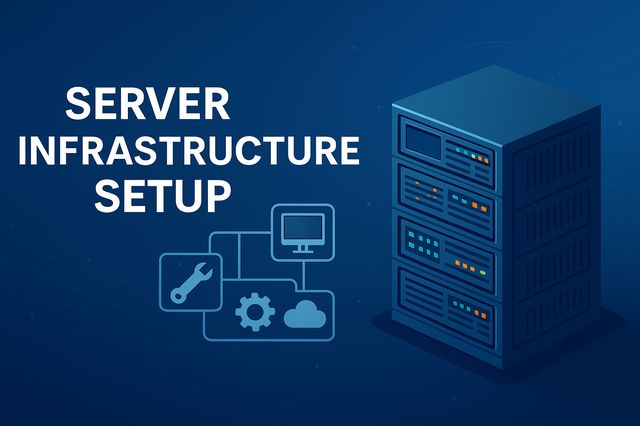Smart Office Setup is the process of designing and integrating IT, infrastructure, and workspace systems into one unified environment that’s secure, scalable, and future-ready.
In 2025, the smartest offices combine structured cabling, Zero Trust networking, IoT automation, energy-efficient design, and ergonomic spaces to boost collaboration, reduce costs, and improve productivity.
A well-executed smart office setup aligns technology with people turning workspace planning into a measurable business advantage.
The Real Meaning of a Modern Office

Planning a new office?
You are not just renting space. You are creating an environment where your people think, collaborate, and grow. That is what a Smart Office Setup is really about shaping the technological and human foundation of your business.
A smart office setup goes beyond walls and furniture. It is about building a space that integrates power, connectivity, lighting, security, and comfort into one intelligent system. When done well, everything works together seamlessly from the cabling in the walls to the collaboration tools on every desk.
Many companies still manage their projects through multiple vendors such as interior designers, IT providers, electricians, and contractors working separately. That is how misalignment, delays, and unnecessary costs happen. The smarter approach is a unified setup, planned from the start, where technology and design evolve together.
A well executed Smart Office Setup ensures that your new office is secure, scalable, and future ready from day one. Under the Cat B Fit Out standard, technology and infrastructure are designed as one integrated system that supports both people and operations.
It is not only about technology. It is about creating a connected environment that helps people do their best work.
Why it matters
Early planning saves time, money, and frustration. It prevents integration problems and allows your workspace to scale as your business grows.
Best practices
Start the Smart Office Setup plan at the same time as interior design
Involve IT, operations, and management in one cross functional process
Define ownership with one partner who coordinates everything end to end
Infrastructure and Workspace | The Core of Office Productivity

Furniture and Workspace Design
The physical workspace defines how people feel and perform. A well designed office supports different ways of working, such as quiet focus, teamwork, and creative sessions. It balances privacy with openness and efficiency with comfort.
Flexibility is crucial. Hybrid work models require spaces that adapt easily. Modular desks, movable partitions, and smart meeting zones let your office evolve without costly renovations.
Ergonomics, lighting, and acoustic comfort should be non negotiable. Poor design leads to fatigue and lower productivity. A well balanced environment increases energy, collaboration, and employee satisfaction.
Why it matters
An adaptive workspace attracts and retains talent, promotes productivity, and reflects your company culture.
Best practices
Design for both individual and collaborative work
Use modular furniture and scalable layouts
Integrate power and data ports directly into desks
Include acoustic treatments to reduce distractions
Infrastructure
The unseen systems in your office, such as power, cabling, lighting, and cooling, are the real enablers of daily performance.
Reliable power distribution ensures consistency. Structured cabling provides the flexibility to expand. Smart lighting and HVAC systems reduce energy costs while improving comfort. Every decision in this layer affects uptime and employee well being.
Infrastructure should be documented and tested before move in. Using professional installers, quality materials, and clear labeling prevents future headaches.
Why it matters
A strong infrastructure keeps your business operational and secure. It is what turns a beautiful office into a functional one.
Best practices
Design separate power circuits for IT and general equipment
Use labeled patch panels and certified materials
Test every connection before occupancy
Plan for thirty percent extra capacity for future expansion
Smart Integration and Compliance | Building for the Future
Smart Office Integration

Today’s best offices are not just connected, they are intelligent. Integrating smart systems at the setup stage enhances comfort, reduces energy waste, and improves collaboration.
Occupancy sensors in meeting rooms can automatically adjust lighting and air conditioning or display room availability. Hot desk areas can use occupancy management to help employees find available spaces in real time. Centralized systems can track energy consumption and optimize usage based on working hours.
Smart integration is not about luxury, it is about data driven efficiency. A connected environment helps you understand how your office is used and allows you to make better operational decisions.
Why it matters
Smart offices reduce costs, increase sustainability, and create a more engaging employee experience.
Best practices
Integrate occupancy sensors with HVAC and lighting
Use centralized dashboards for facility management
Plan structured network access for IoT devices
Ensure all smart systems connect securely to your core network
Compliance and Safety

Compliance is the foundation of trust. From fire systems to accessibility standards, a modern office must meet regulatory requirements and ethical responsibilities.
Compliance goes beyond ticking boxes. It demonstrates care for your people and your clients. Fire alarms, emergency exits, data cabling standards, and building accessibility must all meet certified codes.
Partnering with vendors who understand local building laws and international standards such as ISO, BICSI, and IEC can save costly retrofits later.
Why it matters
A compliant office is a safe, insurable, and trustworthy space for both employees and visitors.
Best practices
Follow national and municipal building codes
Validate electrical and safety compliance before occupancy
Document all certifications and inspections
Ensure accessibility for all employees and guests
Networking, Connectivity and Project Management

Networking and Connectivity
Your office network is the digital backbone of your business. Every task, from sending an email to hosting a video meeting, depends on it.
Build a segmented network with strong firewalls and Zero Trust architecture. Separate employee, guest, and IoT traffic. Invest in business grade switches, routers, and Wi Fi access points to ensure reliability.
Plan for redundancy. Use two internet providers or a backup LTE link to keep operations online even if one line fails. Regular monitoring and updates are essential for both performance and security.
Why it matters
Connectivity is the oxygen of modern business. When it works, productivity flows. When it fails, everything stops
Best practices
Design redundant ISP connections
Implement network monitoring and alerting
Create clear VLAN segmentation
Update firmware and security policies regularly
Internal Project Management
Behind every successful Smart Office Setup there is a strong project leader. The internal project manager, someone from your team, plays a crucial role in aligning all stakeholders such as IT, designers, contractors, and operations.
This person must have the authority to make decisions and the time to stay hands on. Their job is to balance priorities, manage dependencies, and ensure the project delivers on time and within budget.
An internal project leader bridges the gap between technical teams and management. They ensure that every cable, every desk, and every system serves the company’s goals, not just the contractor’s checklist.
Why it matters
Without a clear leader, even the best plan will fall apart. A dedicated internal project owner ensures accountability, communication, and consistency.
Best practices
Assign one project owner early in planning
Define clear communication channels among vendors
Use shared project tools for visibility and deadlines
Hold weekly progress reviews until completion
Bringing It All Together

A successful Smart Office Setup is not a one time project. It is an investment in how your business operates, grows, and evolves.
When infrastructure, technology, and people are designed together, you create a workspace that is efficient, secure, and inspiring. Your office becomes more than a physical space, it becomes part of your business strategy.

It’s a unified approach to office design where technology, infrastructure, and workspace planning are developed together.
A smart office integrates power, cabling, networking, lighting, and IoT into one system to create a secure, efficient, and adaptive workplace.
Because most project delays and cost overruns happen when IT and interior design are disconnected.
Starting both together ensures seamless integration of cabling, power, and network systems, saving time, money, and rework.
Structured network cabling (CAT6A/CAT8)
Zero Trust Wi-Fi & firewalls
Smart lighting and HVAC automation
Occupancy sensors and hot-desking systems
Cloud collaboration and monitoring dashboards
These components make the office both intelligent and secure.
By segmenting networks, enforcing Zero Trust access, and managing IoT devices under unified security policies.
This ensures that every user, device, and system is verified continuously reducing exposure to internal and external threats.
ISO 27001 (information security)
BICSI & IEC (structured cabling and installation)
Local building & fire codes
Compliance ensures safety, insurability, and long-term operational trust.
Appoint an internal project owner who coordinates IT, design, contractors, and operations.
A single point of accountability ensures consistent communication, clear decisions, and on-time delivery.
Smart offices deliver measurable ROI through:
30–40% reduction in operational inefficiencies
Lower energy and maintenance costs
Higher employee satisfaction and retention
Increased resilience and audit readiness
References
Innovations in Office Furniture – auraadesign
Build Smarter Workspaces – Cisco
How to Set Up a New Office Network in 10 Steps – amorserv
A Comprehensive New Office IT Infrastructure Checklist – procainconsulting
Best Practices for Modernizing Your Enterprise Network – Gartner