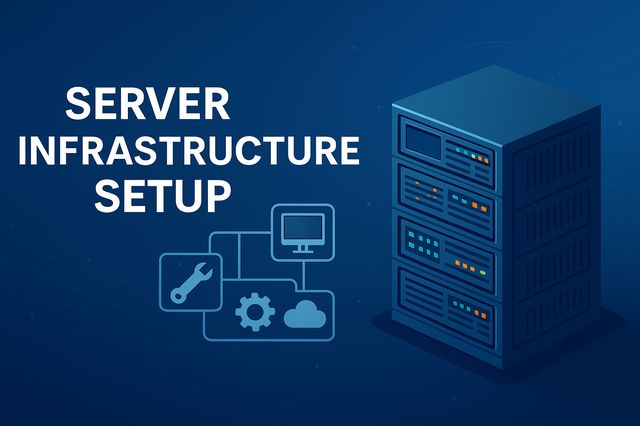“Is your organization ready for the upcoming changes in Microsoft Exchange support?”
As technology evolves, so do the tools we rely on. Microsoft has announced that Exchange Server 2016 and Exchange Server 2019 will reach their end of support on October 14, 2025. After this date, Microsoft will no longer provide technical support, bug fixes, security updates, or time zone updates for these versions. This means that organizations still using these versions will face increased security risks and potential compliance issues. Therefore, it’s imperative for IT managers and migration teams to plan and execute a seamless transition to cloud-based solutions well before this deadline.
Understanding the Implications
The end of support for Exchange Server 2016 and 2019 signifies that:
- No Technical Support: Microsoft will not address any issues or provide assistance for these versions.
- No Security Updates: Vulnerabilities discovered after the end of support will remain unpatched, exposing your organization to potential security breaches.
- No Bug Fixes: Any bugs or performance issues will not be resolved, potentially affecting the stability and usability of your email system.
- No Time Zone Updates: Changes in time zones or daylight saving adjustments will not be updated, leading to potential scheduling errors.
Benefits of Migrating to the Cloud
Migrating to a cloud-based email solution, such as Microsoft 365, offers several advantages:
- Enhanced Security: Cloud providers offer robust security measures, including regular updates and advanced threat protection.
- Scalability: Easily adjust resources based on your organization’s needs without the constraints of on-premises hardware.
- Cost Efficiency: Reduce expenses related to maintaining and upgrading physical servers.
- Accessibility: Access your email system from anywhere, facilitating remote work and collaboration.
- Compliance: Cloud providers often offer tools and features that help maintain compliance with industry standards and regulations.
Preparing for Migration
To ensure a smooth transition, consider the following steps:
Assess Your Current Environment
- Inventory: Catalog all mailboxes, public folders, and other Exchange components.
- Health Check: Evaluate the health of your current Exchange environment to identify and address any issues before migration.
- Data Assessment: Determine the volume of data to be migrated and identify any large or complex mailboxes that may require special attention.
Choose the Right Migration Method
- Cutover Migration: Suitable for organizations with fewer than 2,000 mailboxes. This method migrates all mailboxes to Microsoft 365 over a few days. However, performance may degrade with numbers higher than that.
- Staged Migration: Ideal for larger organizations, this method migrates mailboxes in batches over time.
- Hybrid Deployment: Allows for a coexistence between on-premises Exchange and Exchange Online, providing flexibility during the transition.
- IMAP Migration: Useful for migrating from non-Exchange email systems, though it doesn’t support migrating contacts, calendars, or tasks.
- Third-Party Tools: Consider using specialized migration tools for complex scenarios or to simplify the process. Microsoft provides a list of recommended third-party migration tools.
Plan the Migration Process
- Timeline: Develop a realistic timeline that minimizes disruption to users.
- Pilot Testing: Conduct pilot migrations with a small group of users to identify potential issues.
- User Communication: Inform users about the upcoming changes, provide training, and set expectations regarding the migration process.
- Backup: Ensure that all data is backed up before initiating the migration to prevent data loss.
Execute the Migration
- Batch Migrations: For staged migrations, move mailboxes in batches, monitoring each batch for issues.
- Coexistence: Implement coexistence between on-premises Exchange and Exchange Online to ensure uninterrupted email flow during the transition.
- Monitoring: Continuously monitor the migration process to identify and resolve issues promptly.
Post-Migration Activities
- Decommission On-Premises Servers: Once all mailboxes are successfully migrated, decommission your on-premises Exchange servers.
- User Support: Provide ongoing support to users to address any post-migration issues.
- Optimization: Review and optimize your new cloud environment to ensure it meets your organization’s needs.
Technical Considerations
- DNS Records: Update DNS records, including MX, Autodiscover, and SPF, to point to the new cloud environment.
- Authentication: Implement modern authentication methods, such as Multi-Factor Authentication (MFA), to enhance security.
- Compliance: Utilize compliance features in Microsoft 365, such as data loss prevention (DLP) and eDiscovery, to meet regulatory requirements.
- Integration: Ensure that other applications and services integrate seamlessly with the new cloud environment.
- Performance: Monitor the performance of the new system to ensure it meets user expectations.
Migrating from on-premises Exchange to a cloud-based solution is a significant undertaking that requires careful planning and execution. By understanding the implications of Microsoft’s end of support for Exchange Server 2016 and 2019, assessing your current environment, choosing the appropriate migration method, and addressing technical considerations, you can ensure a smooth transition that enhances your organization’s email capabilities and security posture. Proactive planning and execution are key to a successful migration, enabling your organization to leverage the full benefits of cloud technology without disruption.